-
PERSONAL
-
BUSINESS
BORROWING
INSURANCE
-
ABOUT
WHO WE ARE
IN OUR COMMUNITY
CYBER SECURITY & FRAUD HUB

Notice of AGM & Director Elections
DATE: April 30, 2026
TIME: 7:00pm - Doors open at 6:30pm
PLACE: Creston & District Community Complex, Creston Room
Download a Director Nomination Form here.

Your first mortgage or renew your
mortgage with us.
Rates as low as 3.85%!
Let's Talk.

$41,177
Donated in 2025 to community organizations and bursaries for local students.
__________________________________________
THE CREDIT UNION DIFFERENCE

Term Deposits
Start investing with as little as $100 for Youth Accounts and $1,000 for all other accounts.
Current Term Special as high as 2.50%

$510,548
In patronage and dividends given back to our members and community for 2025.
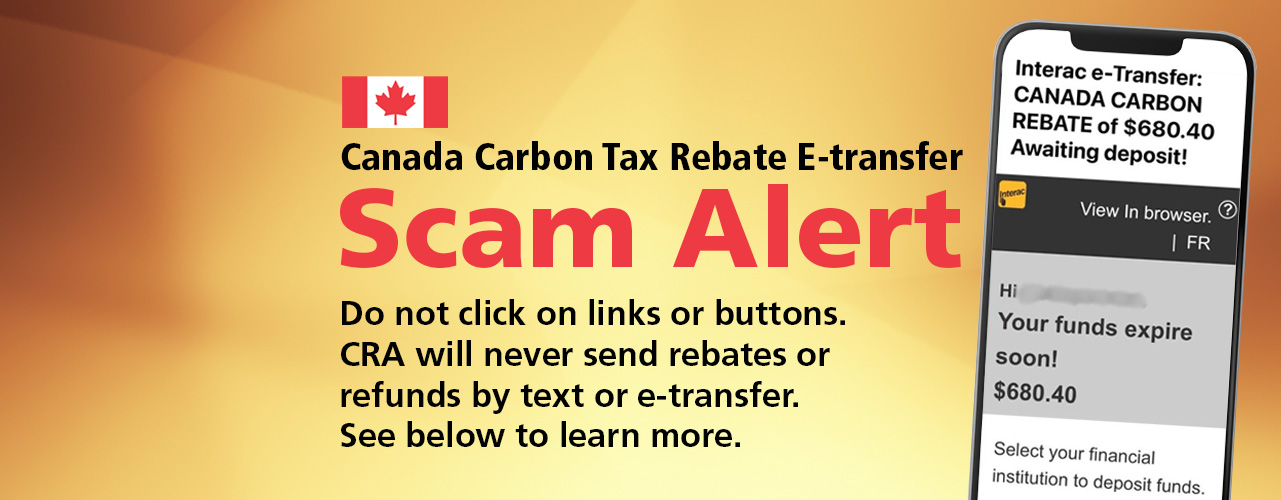
FOREIGN CURRENCY SERVICES DISRUPTION - Foreign Currency Orders or Exchanges (excluding USD funds) will be unavailable effective August 16, 2025. When services are restored, an update will be posted here.
Effective immediately, we will no longer be issuing or accepting USD Drafts.
View our list of 2026 holiday closure dates, and important federal deposit dates here.
What would you like to do today?
2026 winter Mortgage Campaign
Take advantage of our mortgage rates to buy the home of your dreams!
Lock yours in by calling us at 428-5351.

Set your kids up for financial success
Our Kirby KangerooTM Club and NChargeTM Accounts are designed to help kids and teens up to age 18 learn about saving, money management and more.

What’s new at CDCU
FRAUD ALERT - SCAMS IN THE AREA!
We’re asking members to be vigilant when it involves their online banking, as well as calls and emails claiming to be from us.
If in doubt, hang up immediately, and call us directly at 250-428-5351 !
BE ON THE LOOK-OUT FOR SCAMMERS TRYING TO CONTACT YOU!
Giving out personal or financial information may cause you to suffer a financial loss.
REVIEW OUR SECURITY TIPS BELOW
.png)
CANADA CARBON TAX REBATE SCAM ALERT!
Canadian Police Services are alerting the public about a Canada Carbon Tax Rebate e-Transfer scam currently circulating via email and text message.
Please remember, the Canada Revenue Agency (CRA) will never send rebates or refunds by e-Transfer or text message.
Ways to stay safe:
- Do not click on any buttons or links.
- Do not reply to the message.
- Do not share any personal or financial information.
Keep updated with the CRA and their latest Scam Alerts HERE.
If you think you have fallen victim to this scam, please contact us immediately!

MOBILE BANKING UPDATE
Please reach out to us for any questions. Thank you!
To enable auto-update on Google Play:
1. Open the Google Play Store App
2. At the top right, tap your profile icon
3. Tap Settings > Network Preferences
4. Select an option
Please note that our Mobile Banking Apps update frequently. We are constantly working on improving your online banking experience and adding new features and security measures. To keep up to date with these new features, be sure to update whenever there is one available.

